Adding Google Adsense Ads to Your WordPress Posts
For an code example for a job application. I decided to write a WordPress plugin to attach Google Adsense ads to your WordPress site. This code is currently running on this site.
You can find the plugin code at here. (Github)
Place the kdrexler folder in your /wp-content/plugins folder. Then login to your WordPress site and activate the plugin.
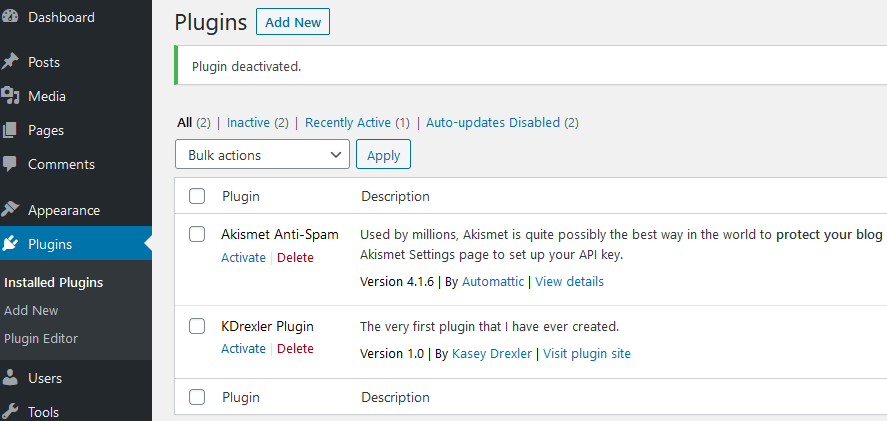
Once it is installed. You will get a new settings page to add your Google AdSense information. You will find this under the menu Settings > Kdrexler Plugin Settings.
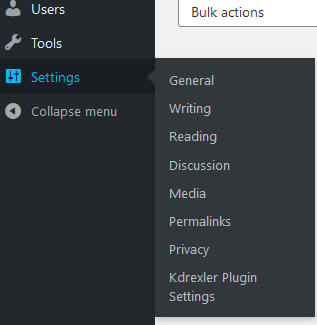
Now you just need to populate your information. I suggest building ads for 3 types. A horizontal ad, square ad, and vertical ad.
Get your API Key from the code for one of your ads. It is the data-ad-client value in the code given by AdSense. Then enter your data-ad-slot value for each of the 3 types of ads.
By default only the horizontal ads display after posts. There is more direction on how to use on this settings page. Telling you had you can add the ads to other pages in WordPress.
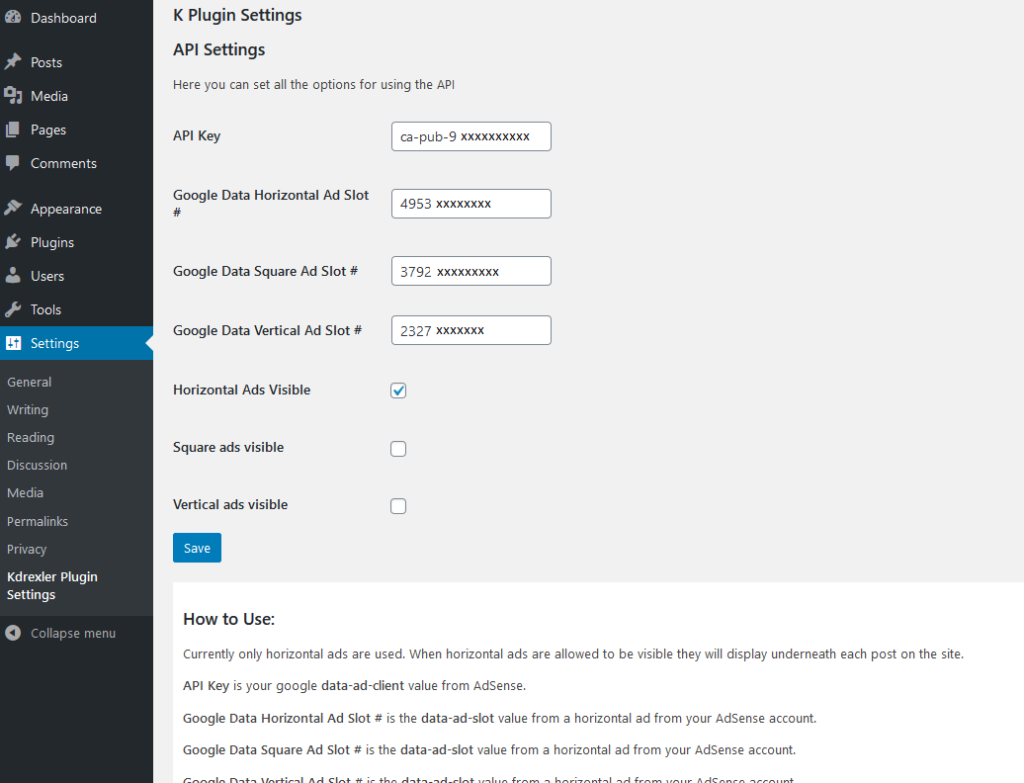
Finished product
(waiting on google adsense to aprove my site right now)